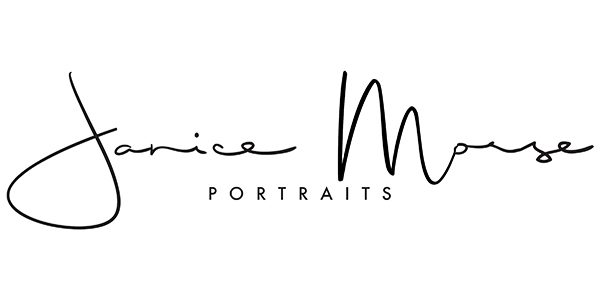Our image selection and ordering system not only makes the selection process easy, but it also allows me to show you your favorite photo or a gallery of photos on your own walls and in actual size. It takes the guesswork out for you so you can see exactly how the image(s) will look in your home in the correct size for that space.
Here are some simple instructions and a sample image to use a guide.
- Place a sheet of 8.5×11 paper on the wall with a piece of tape. Place it somewhere low and out of the way but still fully visible.
- Take a photo of your ENTIRE wall with your phone and make sure the full piece of photo is in the shot. Make sure you’re taking the photo as straight on as you can. There should be some ceiling and some floor in the photo.
- Repeat this for ANY wall where you might want to display photos. Your bedroom, living room, family room, staircase, hallways, and don’t forget baby’s room! Don’t forget to place the sheet of paper on each wall before taking your photos.
- Email the photos over to me and I’ll take care of the rest. Please see the sample below for an example of where to place the sheet of paper.
- Please be sure to send the photos over PRIOR to your shoot so I have time to upload them to the system.